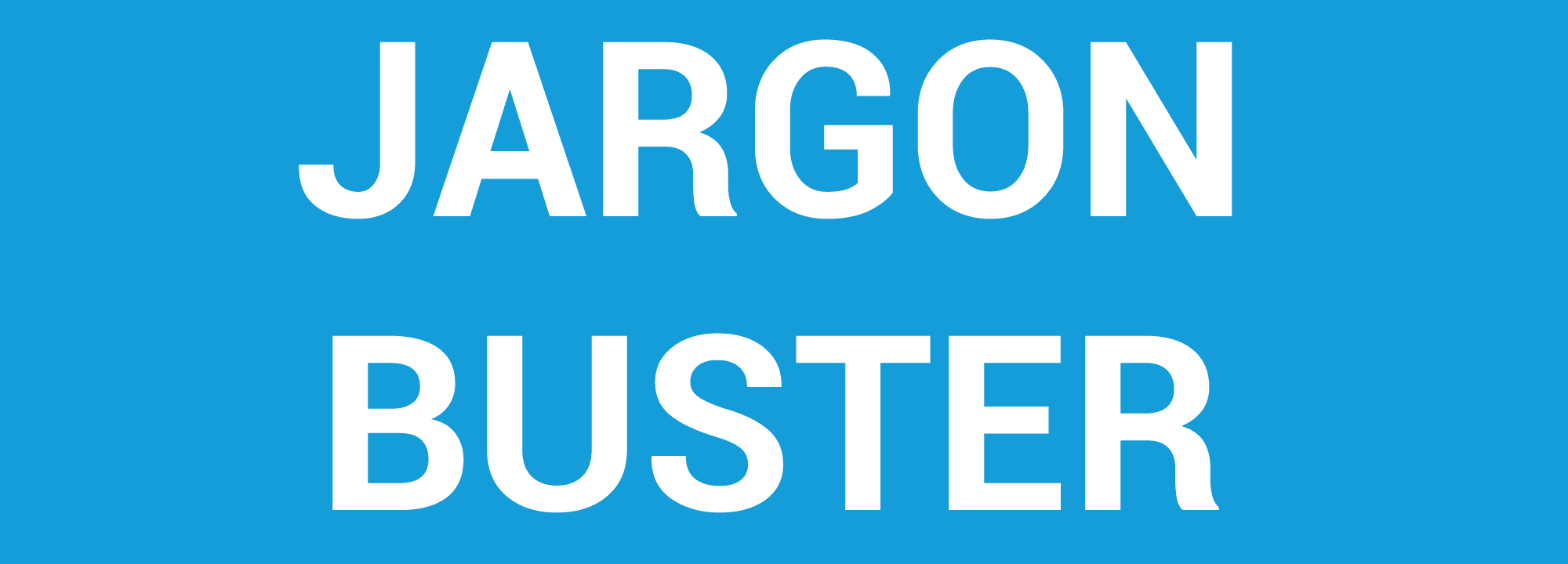We are proud to announce we are the "Afinia UK & Overall Dealer of the Year for 2024"
Welcome to the HD Labels Jargon Buster. Here we’re going to explain what the most common label industry terms mean. When you receive proofs, quotes or spec sheets it can be confusing to work out what you’re really getting. So with the help of our Jargon Buster we aim to make it clearer. We at HD Labels pride ourselves on never knowingly miss selling or supplying a product so anything we can do to make things clearer is welcome. Of course this is just a start but if you need anything further then please feel free to call in or email us on 01264 335118 / info@hdlabels.co.uk. Our Team will always be happy to talk anything through. We provide free samples and trials to ensure everything goes as you’d expect.
Labelling Jargon Buster:
IPS – This means “Inches Per Second” and is used when talking about the print speed of a certain label printers. Their print speed is stated as inches per second or IPS.
NEL – “Narrow Edge Leading” is relevant to the orientation of your blank or printed labels on a roll. For example, if your labels on your product were 200 x 100mm. They would most likely be manufactured with the narrow edge leading (60mm) on a roll. This is usually because of application or fitting the label into the printer. The leading edge is the first edge that comes out of the printer.
PP – Polypropylene is a plastic material used in labelling. It is commonly referred to as PP.
PE – Polyethylene is a flexible material and used less in digital printing. It’s suitable for plastic film applications like shopping bags in it’s low density form. There are many versions of PE which ultimately are down to it’s thickness and strength. It’s a popular material but not really in the digital label world as it’s often a film or hard plastic.
Memjet – Memjet is a print technology used in high speed, high end label printers. It’s ink based and uses a fixed printhead. Also known as Waterfall Technology. Seen in printers such as the Afinia L701, L801 & L901.
GHS – GHS Stands for the Globally Harmonized System of classification and labelling of Chemicals. It’s a industry standard and if a label printer is GHS approved it is suitable for use with chemical labels.
BS5609 – This is the British Standard for pressure sensitive adhesive labels used for marine applications. It’s also known as the Marine Immersion label test. It’s the recognised standard that labels must meet when they are used on hazardous chemical containers shipped by sea.
Pigment Ink – This is a more durable ink when compared to dye based ink. It’s water resistant and UV secure meaning it’s better for use with chemicals and labels being stored in harsh environments. Example pigment ink printers are the Afinia L501, Epson C3500, Epson C7500, Primera LX2000
Dye Ink – This can be more vibrant and cheaper than the pigment equivalent ink. Dye inks are used where cost per print, quality and vibrancy are more important than durability. Dye inks are the most commonly used in digital printing and unless you have a specific need for pigment ink most people use dye inks.
Label Gutter – When you have blank or printed labels produced there is always a space either side of the label when it’s on the roll. This space is usually just the backing paper as the label is never cut right to the very edge of the label roll. This space to the left and right of the label when stuck on the roll is the label gutter.
Label Gap – This is the gap between labels when they are on a roll. This is really important because if the gap is smaller than 3mm some label printers won’t see the gap correctly. Being too large is also a problem and if you’re using an applicator after printing. You really need to know what gap the applicator works with or there is a strong chance your labels won’t work with your applicator.
Bleed – Bleed is the excess in graphic you allow around your cut label. If you label is going to be cut after printing and it’s 100 x 100mm in size. We would recommend you design your artwork at 103 x 103mm allowing for us to over print and then cut the correct size during finishing. That additional 3mm around your design is called the bleed. Remember not to put anything in this area like text that you need. This is purely for excess graphic or colour so you get a clean “printed to the edge” finish on your label once cut.
Backing Paper – This is the material that’s behind your labels when they are on a roll. Once the waste is cut away and all you see is your blank or printed labels. The (usually yellow) paper that holds these all together is called the backing paper.
CMYK – CMYK refers to the four main colours used in printing. Cyan, Magenta, Yellow & Key (Black).
Duo Ink – Some printers use duo ink technology. What this means is you can switch between pigment and dye based inks depending on your need without changing printers. You just need to swap the inks and the printhead that’s inside the printer and you can flip between both ink types. The Afinia L501 has this ability as well as the LX2000.
Knife Cutting – Digital label finishers allow you to cut your pre-printed digital labels out from a continuous roll. These finishers have two types of cutter. Knife & Die Cutting. Knife uses a blade and is much slower than a die based cutter. Although you can cut any shape instantly with a knife cutter where as with a die cutter you need to manufacture the die. This can take a few days. Ultimately knife cutting is more flexible and cheaper to buy / use but takes longer to actually cut the labels.
Die Cutting – Some finishers have a magnetic cylinder that you’re able to stick a metal plate to that cuts out your labels as the material passes under the plate. This plate is called a die and if you need to mass produce the same shape labels at speed. This is the way they are most likely cut.
Direct Thermal Printing – A type of thermal printing used for labels that will only be needed for a short space of time. Address labels for shipping goods or perishable foods commonly use direct thermal technology to print these labels. Direct thermal uses heat sensitive paper that gets the image burnt into it as it passes under the print head. This means the print will fade over time hence why it’s used for short term requirements. Lots of printers like the Godex RT730i actually work for both direct thermal and thermal transfer printing.
Thermal Transfer Printing – This uses an ink ribbon that transfers the ribbon onto the label as it passes under the printhead. Using heat it melts the ribbon to the label to create your printed graphic or text. This technology works with a huge range of materials including plastics and papers. It’s ideal for someone needing informative labels that will be very durable. Depending on the material used you can get great chemical, water and heat resistance.