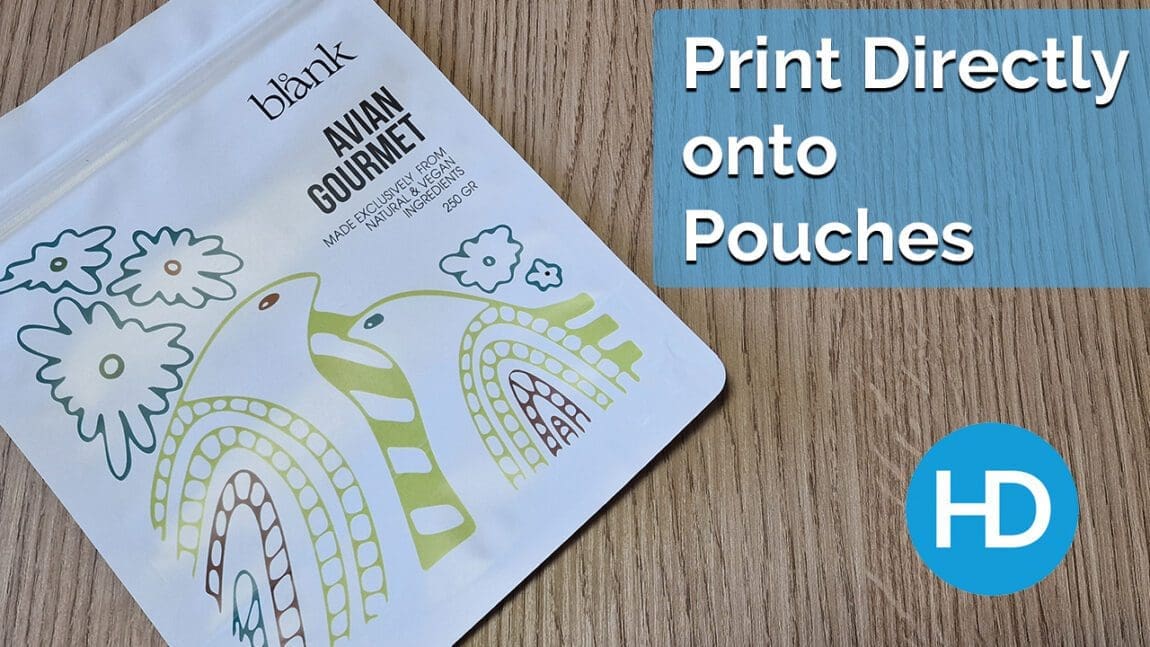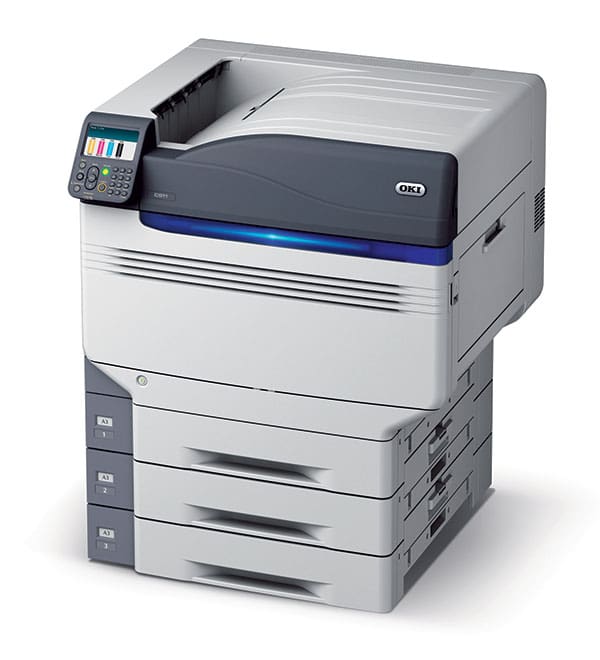The OKI Pro 9000 printer range has been a reliable workhorse for years, and it now boasts the impressive ability to print directly onto pouches.
In the video below, you’ll see the OKI Pro 9542 in action, delivering vibrant, full-colour prints directly onto pouches in a single pass. The video also demonstrates the auto feeder and the conveyor system at the rear, efficiently transporting the printed pouches away from the machine.
Some of the OKI 9000 range is capable of printing on pouches, allowing you to choose the model that best suits your specific needs. This is where we come in.
Share your goals and the types of pouches you intend to use, and we’ll validate the concept for you before you make a purchase.

There are some do’s and don’ts when it comes to pouch printing, so here is a quick list of the pro’s and cons.
Pro’s to Printing Pouches on the OKI Pro 9000 Range
- Full colour printing
- Durable print due to toner based technology
- No setup costs & minimal setup time
- Print one at a time if needed. Great for bespoke pouches!
- Add an auto feeder
- Print White – Great for printing on coloured pouches

Con’s to Printing Pouches on the OKI Pro 9000 Range
- You can’t full bleed print over the whole pouch. Be sure to check the printable area of your pouch as seals, change in thickness, valves, windows etc will all effect your print.
- Not all pouches are supported so ensure you test before purchase. As above the varied thickness in pouch will effect handling as well as print. Plastic pouches can be affected by the heat as another example.