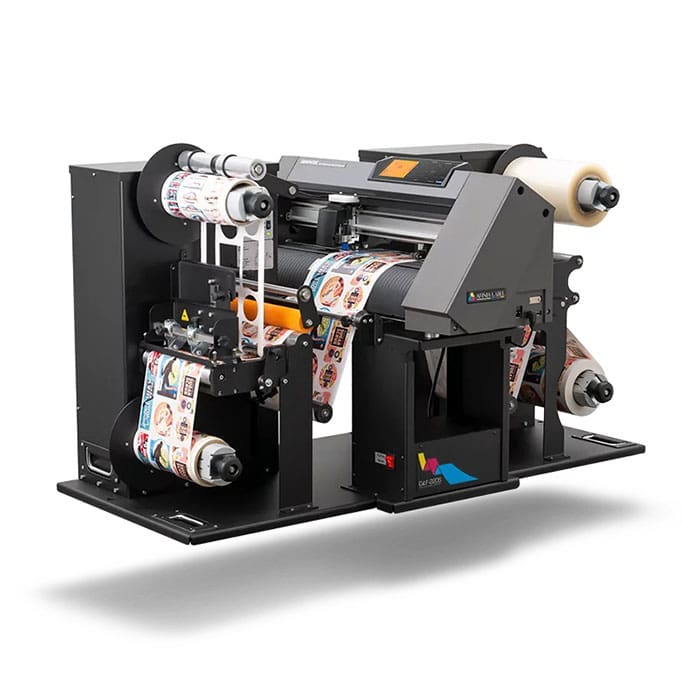If you own a label printer and have perhaps been printing standard square or rectangular labels you’ll know that this is pretty easy. The label printer can detect the leading edge of the label and away you go. What happens when that leading edge is shaped or curved?
How to use circle or shaped labels with your inkjet printer
Firstly, you need a straight edge for you printer to recognise and this straight edge needs to be consistent. The problem is that your label is a circle or the shape of a Helicopter or whatever. There are three ways you can get around this problem.

1 – Label within a label
A label within a label means that you can put your shaped label or multiple labels inside a larger square or rectangular label. This outer label then gives you the straight edge you need as well as being consistent in position going through the printer.
Advantages – Firstly, you can put multiple labels inside the box. This means that tiny labels that on their own might be too small to go through your printer are now ok as you can put 12 in a box perhaps. Also as the label is within a label you can bleed your print. The outer label is still printable so when you peel off the internal label you’re left with a perfect “edge to edge” print as you’ve been able to bleed. The last advantage is the cost. You aren’t paying for a black reg mark so the labels only go through one cutting process which keeps the cost down.
Disadvantages – This type of label won’t work with a label applicator. If you need to use an applicator then your labels will always need to be single file and not within another label. Check the next section if this is you.
2 – Black registration mark labels
If you can’t use a label within a label (most likely because you use an applicator or your label is clear), then you can have a black registration mark added to your blank labels.
A black reg mark is a black line that’s printed within the gap between every label on the roll. This means there is a straight edge for the printer to work from again. With clear labels the printer can’t actually see the label (for obvious reasons). This black mark is printed on the rear of the material.
Advantages – Works well with applicators and ensures consistency throughout the label run. You can also leave the waste on the top layer of the material should you with to bleed etc. This would need stripping before using an applicator.
Disadvantages – Really it’s just cost. Adding the black mark does increase the cost of the blank labels so if you’re applying by hand or not using automation then a label within a label gives the same end results and is cheaper.

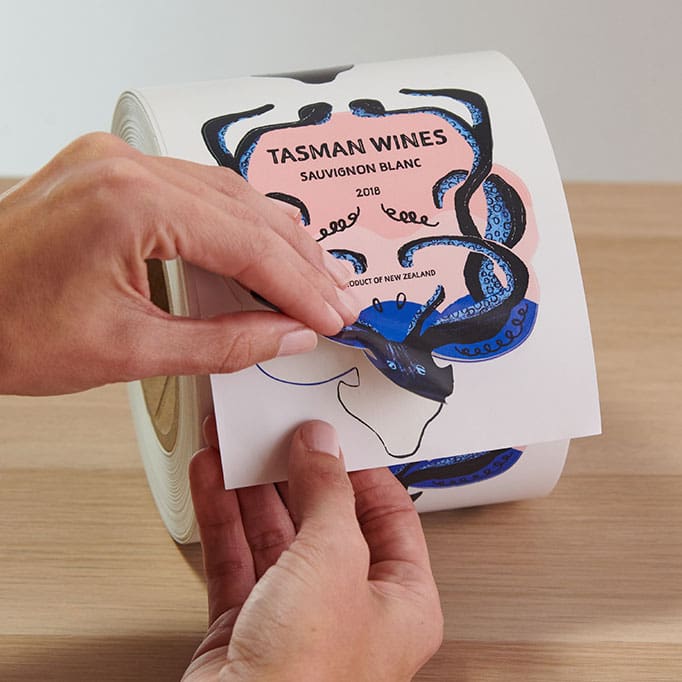
3 – Cut your labels after they’re printed
If you’re printing all sorts of sizes and shape labels there is no better way to produce them than finishing them yourself. This means printing on continuous material first and then cutting the label second.
Advantages – You can buy your material in continuous rolls which is the cheapest way to buy material. You can print and cut any size or shape label instantly with no setup costs. If you want a Helicopter shaped label then you just need the artwork and a cutline which can be made in Adobe Illustrator and away you go. As you’re cutting out you can bleed and most finishers will remove the waste and allow you to rewind your labels back onto finished rolls in the same process.
Disadvantages – If you are printing and cutting lots of labels it will take longer than just printing but you don’t need to wait for the blanks to be made to it’s very flexible.
Finding the right blank labels for you
If you are looking for round or odd shaped labels then get in touch. We can either produce and print them for you, supply blank labels for your printer or guide you to ensure you get labels that work with your applicator or packing solution.