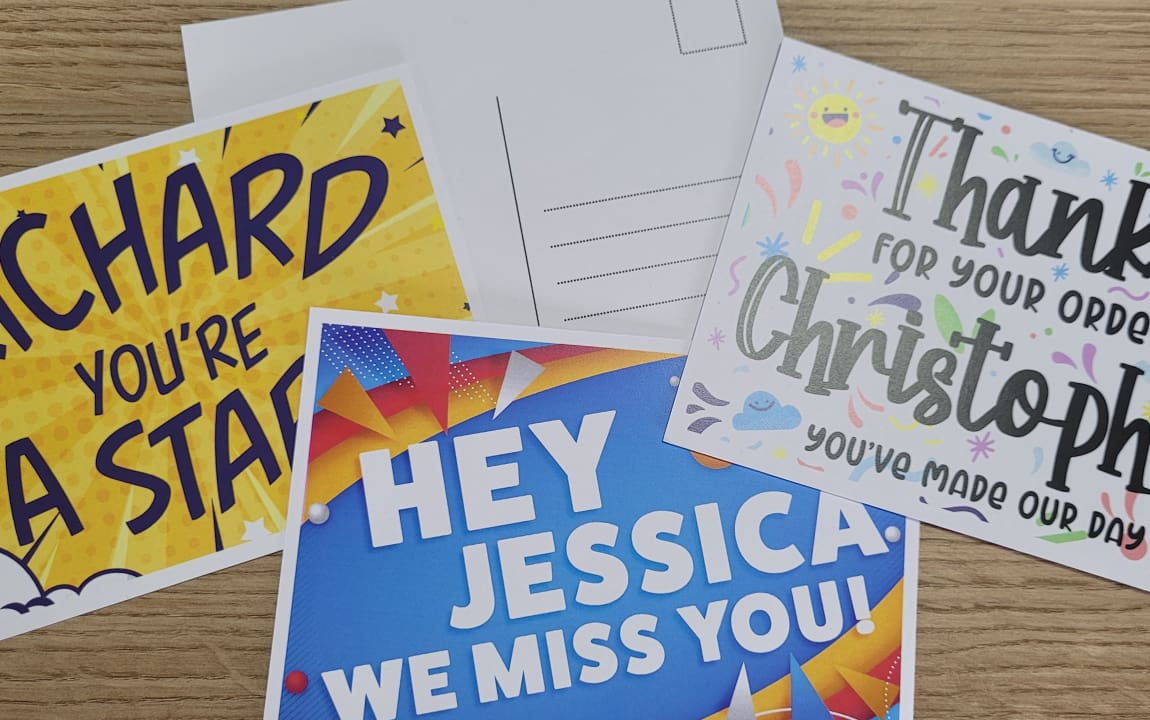Personalising post card, greetings cards or pretty much any form of card is popular these days with producers only looking to print what they need. If you wish to print 100 post cards for a show or 10 for a pitch or individual / unique, personalised post cards then look no further than the OKI Pro range.
The OKI Pro 9541 or 9542 printers allow you to print full colour post cards at the push of a button. Both printers use LED toner based print technology so are very durable and bright in colour but with the added ability to print either white or clear depending on which printer you choose.
Let’s answer some of the most common questions we get asked when talking about the OKI Pro printer range.
What size cards can the OKI Pro 9541 & 9542 support?

The machines can support a variety of sizes and thickness from 3 x 5 inch card going up to A3. This is with a range of 52 – 320 gsm material weight support.
Full material specs here – 9542 material sizes
Can you print single or load multiple cards in at once?
Yes is the short answer. You can print individual “bespoke” post cards or load multiple cards into either standard input tray or there is an option for an additional tray which can take up to 530* standard sheets of material.
*This will vary depending on material thickness.

How do you print to the OKI Pro 9000 range?
The 9000 range comes with both network (via cable) and USB connectivity making it very flexible. If you wish to print from one or multiple workstations this can be setup up very easily. It has both Windows and MAC support too so you can print directly from any graphics package. There is no software provided with the 9000 range so you can print from anything you choose.
What is the difference between the OKI Pro 9541 and the Pro 9542?
The two printers are the same in every way except for one feature. The OKI Pro 9541 can print CMYK + White or CMYK + Clear. You can swap the white toner for a clear toner which basically add an additional layer of durability to the print with the clear being overlaid. The Pro 9542 is only a CMYK + White printer.
What materials are supported on the OKI 9000 range?
The list here is vast. We print on papers, plastics and foil materials in house but as long as the material can take the heat from when the toner is being applied it should be fine. The smoother the material the crisper the finish will look but depending on what you are trying to achieve you can get great results on more rustic / textured looking materials. Paper post cards are ideal for these machines and print very well.
Can you print other things on the OKI Pro 9541 and 9542 or are you limited to post cards?

Yes you can. As long as the product fits within the thickness and width limitations of the machine it should print. Below is a list of just some of the things we print in the OKI Pro 9000 range.
- Post Cards / Greetings Cards
- Posters / Banners
- Mailers / Envelopes
- Flat Cut Boxes
- Calendars
- Pouches (although you need to check on shape / style etc here)
- Sheet Labels – A4 + A3

Why would you want to print white?
Being able to print white is quite rare on packaging and label printers but invaluable for certain designs. Being able to print white allows you to print on clear and have the product show through on the label but still print barcodes or lay white behind a colour so it doesn’t look washed out. You can print on foils and have a combination of the foil showing through or add white text and images to just give you more options with your design. Printing white on to an alternative material gives the feel of a luxurious print finish and is widely used in cosmetics or more high value product labels.
Can you get samples from the OKI Pro 9000 range?
Yes you can! Contact HD Labels for any samples or demonstrations of the OKI Pro 9000 range and we’ll be happy to help.
Please get in touch – Contact HD Labels